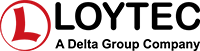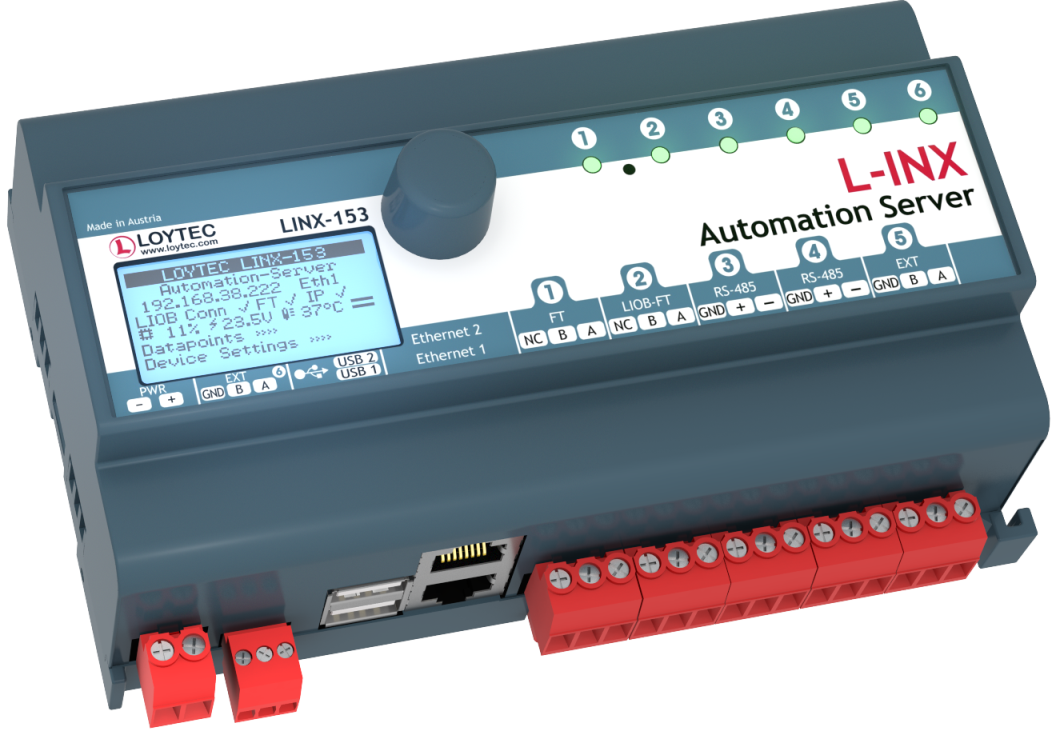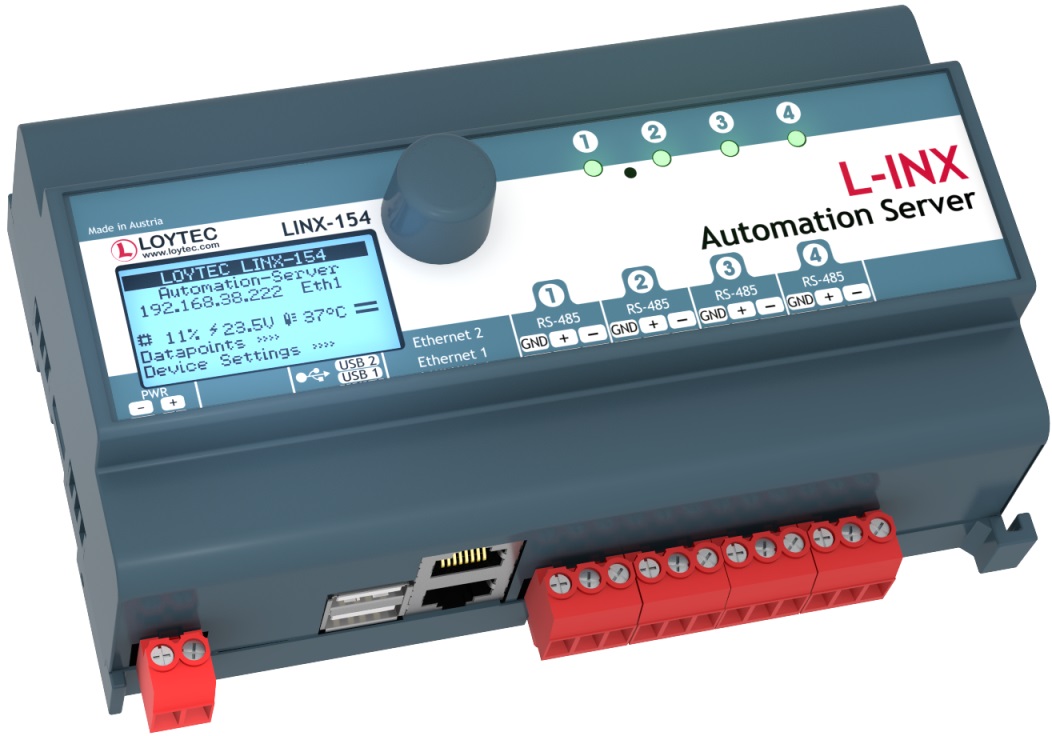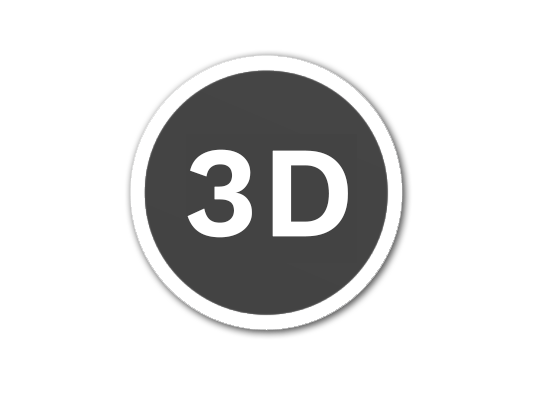- Product available through Competence Partner Program
- LINX-153/154 Datasheet
- Installation Instructions: LINX-153 / LINX-154
- L-INX / L-GATE User Manual
- Certificates: EC / BTL / UL / AMEV
- Downloads: LINX-153 / LINX-154
L-INXオートメーションサーバのLINX-153とLINX-154は、L-STUDIOでプログラミングで きる、強力、かつプログラマブルなオートメーション機器です。L-INXオートメーションサ ーバでは、ユーザ固有のグラフィック画面を表示でき、LIOB-Connect、LIOB-FT、LIOB-IP でL-IOB I/Oモジュールを通して物理I/Oを統合できます。LINX-154はLIOB-IPのみで拡 張できます。デバイスでの操作と変更は、本体のジョグダイヤルとバックライト付きディ スプレイ(128x64ピクセル)で行えます。デバイスとデータポイントの情報は、ディスプ レイにシンボルとテキストで表示されます。
これらの強力なオートメーションサーバは、C E A - 7 0 9( L o n M a r kシステム) 、BACnet、KNX、Modbus、M-Busの各サブシステムを同時に統合できる接続機能を持 っています。LonMarkシステムはIP-852(Ethernet/IP)またはTP/FT-10で接続できま す。BACnet対応には、BACnet/IP(Ethernet/IP)とBACnet MS/TP(RS-485)が用意さ れています。LINX-153オートメーションサーバはリモートネットワークインターフェース (RNI)を搭載し、Ethernet/IP経由でTP/FT-10チャネルにアクセスできます。また、IP- 852ルーターと、BBMDを含むスレーブプロキシ機能搭載のBACnet/IP - MS/TPルータ ーという2つのルーターを内蔵し、L-IPデバイスと同じ機能セットを備えています。
LINX-153とLINX-154はB-BC(BACnet Building Controller)プロファイルを実装し、BTL 認証を受けています。加えて、LINX-15xはEthernet/IP経由のKNXnet/IP(LINX-153の み)、およびModbus TCPとの接続と、RS-485経由のModbus RTU/ASCIIとの接続が可能で す。M-BusとKNX TP1(LINX-153のみ)との接続には、オプションのインターフェースモジ ュールが必要です。
ゲートウェイ機能を使用すると、デバイスが対応する全プロトコル間の通信が可能に なります。異なるプロトコルのデータポイントは、デバイスのローカル接続を通してマ ッピングされます。分散配置されたデバイスの異なるプロトコルのデータポイントのマ ッピングは、グローバル接続で行います。L-INXオートメーションサーバはSmart Auto- Connect™機能も備え、接続の自動生成により作業工数とコストを大幅に削減します。す べてのプロトコルのデータポイントは、自動的にOPC XML-DAおよびOPC UAデータポ イントとして作成されます。
L-INXオートメーションサーバには2つのイーサネットポートがあり、内部スイッチを使 用して2つのポートをつなぐように設定することも、2つのポートがそれぞれ別のIPネッ トワークで機能するように設定することもできます。
2つのイーサネットポートがそれぞれ別のIPネットワークに接続する構成では、例えば1 つのポートではネットワークセキュリティ(HTTPS)を有効にしてWANに接続し、もう1つ のポートはBACnet/IP、LON/IP、Modbus TCP等のビルディングオートメーションの標準 プロトコルが使用される、セキュアではないネットワーク(LAN)に接続するように設定 できます。デバイスは当然ファイアウォール機能も備えているため、ポート間で特定の プロトコルやサービスを隔離することができます。内蔵VPN機能では簡単にVPNを設定 でき、リモートサイトに対して安全にアクセスできます。LTE-800インターフェースでは、 モバイル通信サービスを利用してリモートサイトに無線アクセスできます。
内部スイッチを使用すれば、20台までのデバイスをデイジーチェーン接続できるため、 ネットワーク設置コストを削減できます。また、イーサネットを冗長構成(リングトポロジ ー)にして信頼性を向上させることもできます。イーサネットの冗長構成は、ほとんどの マネージドスイッチが対応する、RSTP(Rapid Spanning Tree Protocol)を使用して実 現します。
L-INXデバイスはAST™機能(警報、スケジューリング、トレンドログ記録)をすべて備 え、L-WEBシステムに完全統合できます。
IoT統合
IoT機能(Node.js)では、ほぼすべてのクラウドサービスにシステムを接続でき、そこで 履歴データを解析サービスにアップロードする、警報メッセージを警報処理サービスに 送信する、クラウドサービス経由で制御システムの一部を操作する(例えばWebカレン ダー/予約システムに基づいたスケジューリング)等が行えます。予測に基づいた制御 で、気象情報等のインターネットからの情報を使用することもできます。JavaScriptカー ネルでは、熱源設備制御における非標準機器に対するシリアルプロトコルの実装も可 能です。
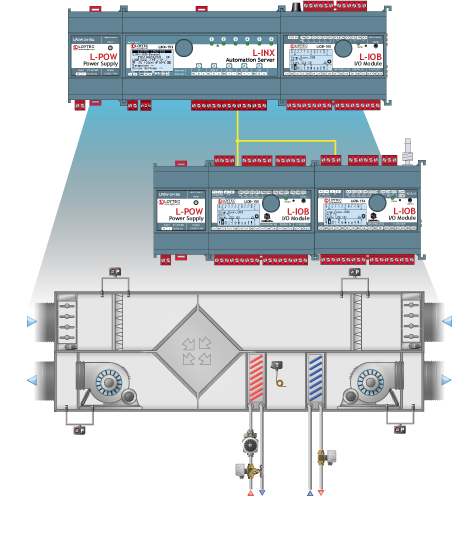
特長
- L STUDIO(IEC 61499)でプログラミング可能
- L-IOB I/Oモジュールによる物理的な入出力 (LINX-153はLIOB-11x、LIOB-15x、LIOB- 45x/55x)(LINX-154はLIOB-45x/55x)
- バックライト付き128x64ディスプレイ
- デバイスステータス、およびデータポイントに関す る情報へのローカルアクセスとリモートアクセス
- ジョグダイヤル、またはVNCクライアントを使用した手動操作
- 警報、スケジューリング、トレンドログ記録(AST™)
- Node.js対応による容易なIoT統合(Googleカレンダ ー、Alexaや同様のデバイス、マルチメディア機器等)
- イベント発生時にメール通知
- データポイントで数値演算を行うた めの数値演算オブジェクト
- カスタマイズされたグラフィック画面の保存
- LWEB-900(ビル管理)、LWEB-803(監視・制御)、LWEB-802 (ブラウザ)でカスタマイズされたグラフィック画面を表示
- OPC XML-DA、およびOPC UAサーバ搭載
- デュアルEthernet/IPインターフェース
- ネットワーク統計情報へのアクセス
- ANSI/ASHRAE 135 2012および ISO 16484 5:2012規格に準拠
- BACnet MS/TP, BACnet/IPおよびBACnet/SC対応
- BACnetクライアント機能(プロパティの書き出し、プ ロパティの読み取り、COVサブスクリプション)
- 構成ツールを使用したBACnetクライアントの 設定(スキャンおよびEDEインポート)
- B-BC(BACnet Building Controller)機能、BTL認証取得
- CEA-709、CEA-852、ISO/IEC14908規 格準拠(LonMarkシステム)
- TP/FT-10対応(LINX-153のみ)
- 動的に作成されたNV/静的NVに対応
- ユーザ定義のNV(UNVT)および構成 プロパティ(SCPT、UCPT)対応
- 2台のMNIデバイスとのリモートネットワーク インターフェース(RNI)(LINX-153のみ)
- BBMDとスレーブプロキシを含むBACnet/IP, BACnet/SCからMS/TPへのルーター機能を統合
- IP-852 - TP/FT-10ルーター内蔵
- KNXnet/IP、LKNX-300インターフェース経由 でのKNX TP1への接続(LINX-153のみ)
- EN 13757-3準拠のM-Busマスター、オプシ ョンのM-Busコンバータ(L-MBUS20または L-MBUS80)経由で接続(LINX-153のみ)
- Smart Auto-Connect™等のゲートウェイ機能
- Modbus TCPおよびModbus RTU( マスター、またはスレーブ)
- デバイス設定およびデータポイント監 視のためのWebサーバ内蔵
- TP/FT-10(LINX-153のみ)または Ethernet/IP経由で設定可能
- LENO-80xインターフェースによるEnOcean 無線デバイス接続(LINX-153のみ)
- LSMI-800またはLSMI-804によるSM(I Standard Motor Interface)対応(LINX-153のみ)
- LMPBUS-804インターフェースによる MP-Bus対応(LINX-153のみ)
- LWLAN-800インターフェースによるWLAN対応
- LTE-800インターフェースによるLTE対応
- ユーザ定義プロジェクト文書の保存
チュートリアル
Features of L-INX 8.0 Release
This video presents sseveral features of the new firmware.
How to create schedulers (CEA-709) [A001]
This tutorial describes how to create schedulers on an L-VIS Touch Panel with the configuration tool L-VIS Configurator.
How to create a calendar including exception days (CEA-709) [A002]
This tutorial describes how to create a calendar including exception days on an L-VIS Touch Panel with the configuration tool L-VIS Configurator.
How to operate a scheduler on the web interface of a L-INX Automation Server [A004]
This tutorial describes how to use the Web UI of the L-INX Automation Server.
How to create a remote scheduler (CEA-709) [A005]
This tutorial describes how to create a remote scheduler on the L-INX Automation Server with the configuration tool NL220 LonWorks© Manager.
How to create alarms (CEA-709) [A006]
This tutorial describes how to create alarms on the L-INX Automation Server with the configuration tool L-INX Configurator.
How to use e-mail configuration [A007]
This tutorial describes how to configure the L-INX Automation Server with the configuration tool L-INX Configurator.
How to create trend objects [A008]
This tutorial describes how to create trend objects on the L-INX Automation Server with the configuration tool L-INX Configurator.
How to create schedulers on BACnet devices [A201]
This tutorial describes how to create schedulers on BACnet devices on the L-INX Automation Server with the configuration tool L-INX Configurator.
How to create a calendar on BACnet devices [A202]
This tutorial describes how to create a calendar on the L-INX Automation Server with the configuration tool L-INX Configurator.
How to create a remote scheduler on BACnet devices [A205]
This tutorial describes how to create a remote scheduler on the L-INX Automation Server with the configuration tool L-INX Configurator.
How to create alarms on BACnet devices [A206]
This tutorial describes how to create alarms on the L-INX Automation Server with the configuration tool L-INX Configurator.
How to create static network variables [B001]
This tutorial describes how to create static network variables on the L-INX Automation Server with the configuration tool L-INX Configurator.
How to create dynamic network variables [B002]
This tutorial describes how to create dynamic network variables on the L-INX Automation Server with the configuration tool NL220 LonWorks© Manager.
How to create network variables by using LNS scan [B003]
This tutorial describes how to create network variables by using LNX scan on the L-INX Automation Server with the configuration tool L-INX Configurator.
How to create network variables by using network scan [B004]
This tutorial describes how to create network variables by using network scan on the L-INX Automation Server with the configuration tool L-INX Configurator.
How to import network variables by using CSV file import [B005]
This tutorial describes how to import network variables by using CSV file import on the L-INX Automation Server with the configuration tool L-INX Configurator.
How to import extern network variables (LNS scan or network scan) [B006]
This tutorial describes how to import extern network variables on the L-INX Automation Server with the configuration tool L-INX Configurator.
How to create network variables by using Filter Templates [B007]
This tutorial describes how to create network variables by using Filter Templates on the L-INX Automation Server with the configuration tool L-INX Configurator.
Manual creation of BACnet Server Objects [B201]
This tutorial describes how to create BACnet Server Objects manually on the L-INX Automation Server with the configuration tool L-INX Configurator.
How to create client mappings using network scan [B202]
This tutorial describes how to create client mappings using network scan on the L-INX Automation Server with the configuration tool L-INX Configurator.
How to create client mappings using EDE file import [B203]
This tutorial describes how to configure the L-INX Automation Server with the configuration tool L-INX Configurator.
Quick start scenario creating an L-WEB project [W001]
This tutorial describes how to create an L-WEB project and configure the L-INX Automation Server with the configuration tool L-INX Configurator.
A quick start scenario creating an L-WEB database [W002]
This tutorial describes how to create a database with the LWEB Server and the configuration tool L-INX Configurator on the example of configuring the L-INX Automation Server.
How to create data points using M-Bus Network Scan [L001]
This tutorial describes how to create data points using M-Bus Network Scan on the L-INX Automation Server with the configuration tool L-INX Configurator.
How to create and use M-Bus device templates [L002]
This tutorial describes how to create and use M-Bus device templates on the L-INX Automation Server with the configuration tool L-INX Configurator.
LINX-153/154 オートメーションサーバ Products | |
LINX-153 | |
 | BACnet & CEA‑709 Automation Server with LIOB‑Connect (No L-LOGICAD support from July 1, 2023) |
 Start quote request Start quote request Documentation and Software Documentation and Software | |
 3D View 3D View | |
e0da2cbf3cf54747a8444525c8dc53e5 | |
LINX-154 | |
 | BACnet Automation Server with 4 RS-485 channels (No L-LOGICAD support from July 1, 2023) |
 Start quote request Start quote request Documentation and Software Documentation and Software | |
 3D View 3D View | |
3effc13bc27c44d2a1fe3b923416340b | |
L-STUDIO | |
 | プログラマブルLOYTECコントローラーの開発及び統合プラットフォーム |
 Start quote request Start quote request Documentation and Software Documentation and Software | |
LIOB-A2 | |
 | L‑IOB Adapter 2 to split the LIOB‑Connect bus using 4-wire cables |
 Start quote request Start quote request Documentation and Software Documentation and Software | |
 3D View 3D View | |
6270d50d08a74b69ab8be97bca242b29 | |
LIOB-A4 | |
 | L‑IOB Adapter 4 to split the LIOB‑Connect bus using RJ45 network cables |
 Start quote request Start quote request Documentation and Software Documentation and Software | |
 3D View 3D View | |
798babbffc92440b8bdb6445698fa381 | |
LIOB-A5 | |
 | L‑IOB Adapter 5 to terminate the LIOB-Connect bus |
 Start quote request Start quote request Documentation and Software Documentation and Software | |
 3D View 3D View | |
3923a39c788f4a42b55a246006327dc1 | |
LIOB-100 | |
 | LIOB-Connect I/O Module: 8 UI, 2 DI, 2 AO, 9 DO (5 x Relay 6 A, 4 x Triac 0,5 A) |
 Start quote request Start quote request Documentation and Software Documentation and Software | |
 3D View 3D View | |
a0bf19dfbe784dbaa9cd8f9cdb98c09d | |
LIOB-101 | |
 | LIOB-Connect I/O Module: 8 UI, 16 DI |
 Start quote request Start quote request Documentation and Software Documentation and Software | |
 3D View 3D View | |
2f6e616c155041cdbe1aaa96984fb8f6 | |
LIOB-102 | |
 | LIOB-Connect I/O Module: 6 UI, 6 AO, 8 DO (8 x Relay 6 A) |
 Start quote request Start quote request Documentation and Software Documentation and Software | |
 3D View 3D View | |
f8d461e56b73471bb2bd3e989c647829 | |
LIOB-103 | |
 | LIOB-Connect I/O Module: 6 UI, 6 AO, 5 DO (5 x Relay 16 A) |
 Start quote request Start quote request Documentation and Software Documentation and Software | |
 3D View 3D View | |
3580ef64d7224d58b0b8df422b0e33aa | |
LIOB-110 | |
 | LIOB-Connect I/O Module: 20 Universal I/O (IO) |
 Start quote request Start quote request Documentation and Software Documentation and Software | |
 3D View 3D View | |
fc37c4e2d8334dc9a4008a93fdeed68b | |
LIOB-112 | |
 | LIOB‑Connect I/O Module: 40 Universal I/O (12 optionally with 4-20 mA Current Output) |
 Start quote request Start quote request Documentation and Software Documentation and Software | |
 3D View 3D View | |
a4c0124f6524494b937e4a77bdc9a9cf | |
LIOB-150 | |
 | LIOB-FT I/O Module: 8 UI, 2 DI, 2 AO, 8 DO (4 x Relay 6 A, 4 x Triac 1 A) |
 Start quote request Start quote request Documentation and Software Documentation and Software | |
 3D View 3D View | |
e8af7c6b82b54b7f8dee3c61d3cb99d5 | |
LIOB-151 | |
 | LIOB-FT I/O Module: 8 UI, 12 DI |
 Start quote request Start quote request Documentation and Software Documentation and Software | |
 3D View 3D View | |
5589833098ec4e57ab8a09b1e6be3318 | |
LIOB-152 | |
 | LIOB-FT I/O Module: 6 UI, 6 AO, 8 DO (8 x Relay 6 A) |
 Start quote request Start quote request Documentation and Software Documentation and Software | |
 3D View 3D View | |
9e4a0bcbc7d54da0af20dd7f4d082862 | |
LIOB-153 | |
 | LIOB-FT I/O Module: 6 UI, 6 AO, 5 DO (4 x Relay 16 A, 1 x Relay 6 A) |
 Start quote request Start quote request Documentation and Software Documentation and Software | |
 3D View 3D View | |
ec9fdbf9b98f4c7e9a31b151785763bf | |
LIOB-154 | |
 | LIOB-FT I/O Module: 7 UI, 4 AO, 7 DO (5 x Relay 6 A, 2 x Triac 1 A), 1 Pressure Sensor |
 Start quote request Start quote request Documentation and Software Documentation and Software | |
 3D View 3D View | |
e803e995b7c94953852eac4c8840d00c | |
LIOB-450 | |
 | LIOB-IP852 I/O Module: 8 UI, 2 DI, 2 AO, 8 DO (4 x Relay 6 A, 4 x Triac 1 A) |
 Start quote request Start quote request Documentation and Software Documentation and Software | |
 3D View 3D View | |
25d3fded9d2c4c53b64d7615bada19f7 | |
LIOB-451 | |
 | LIOB-IP852 I/O Module: 8 UI, 12 DI |
 Start quote request Start quote request Documentation and Software Documentation and Software | |
 3D View 3D View | |
3c8677b55a714192848a0642ad12d81d | |
LIOB-452 | |
 | LIOB-IP852 I/O Module: 6 UI, 6 AO, 8 DO (8 x Relay 6 A) |
 Start quote request Start quote request Documentation and Software Documentation and Software | |
 3D View 3D View | |
d806ef3909104ac9af56af181171e710 | |
LIOB-453 | |
 | LIOB-IP852 I/O Module: 6 UI, 6 AO, 5 DO (4 x Relay 16 A, 1 x Relay 6 A) |
 Start quote request Start quote request Documentation and Software Documentation and Software | |
 3D View 3D View | |
abcfc60dd47349cca6e88c6f1bd85bb8 | |
LIOB-454 | |
 | LIOB-IP852 I/O Module: 7 UI, 4 AO, 7 DO (5 x Relay 6 A, 2 x Triac 1 A), 1 Pressure Sensor |
 Start quote request Start quote request Documentation and Software Documentation and Software | |
 3D View 3D View | |
4222af0f977e4d879f1e1ea511ab8e9d | |
LIOB-550 | |
 | LIOB-BIP I/O Module: 8 UI, 2 DI, 2 AO, 8 DO (4 x Relay 6 A, 4 x Triac 1 A) |
 Start quote request Start quote request Documentation and Software Documentation and Software | |
 3D View 3D View | |
e3cb2c23d25743a9a5e08e738e4d98b4 | |
LIOB-551 | |
 | LIOB-BIP I/O Module: 8 UI, 12 DI |
 Start quote request Start quote request Documentation and Software Documentation and Software | |
 3D View 3D View | |
67b4415097fe4bf58d9e7b2d72bf072a | |
LIOB-552 | |
 | LIOB-BIP I/O Module: 6 UI, 6 AO, 8 DO (8 x Relay 6 A) |
 Start quote request Start quote request Documentation and Software Documentation and Software | |
 3D View 3D View | |
cba6222b52144860962d4b206cb02b6f | |
LIOB-553 | |
 | LIOB-BIP I/O Module: 6 UI, 6 AO, 5 DO (4 x Relay 16 A, 1 x Relay 6 A) |
 Start quote request Start quote request Documentation and Software Documentation and Software | |
 3D View 3D View | |
0ec3f981082f4d0d8a1cf9d4d0bc45c7 | |
LIOB-554 | |
 | LIOB-BIP I/O Module: 7 UI, 4 AO, 7 DO (5 x Relay 6 A, 2 x Triac 1 A), 1 Pressure Sensor |
 Start quote request Start quote request Documentation and Software Documentation and Software | |
 3D View 3D View | |
040798d7f41f4f51aac750c642a2d4fc | |
LPOW-2415A | |
 | LIOB-Connect電源ユニット、24 V DC、15 W |
 Start quote request Start quote request Documentation and Software Documentation and Software | |
 3D View 3D View | |
bf6ff2e52c15478091e6b057aec2452c | |
LPOW-2415B | |
 | 電源コネクタ付き電源ユニット、24 V DC、15 W |
 Start quote request Start quote request Documentation and Software Documentation and Software | |
 3D View 3D View | |
c2eacbb15ec04078becb106cf02fe7ed | |
L-MBUS20 | |
 | M-Bus level converter, interface for 20 M-Bus devices |
 Start quote request Start quote request Documentation and Software Documentation and Software | |
 3D View 3D View | |
e652d00e44a64759a08508e069015c22 | |
L-MBUS80 | |
 | M-Bus Level Converter, Interface for up to 80 M-Bus devices |
 Start quote request Start quote request Documentation and Software Documentation and Software | |
 3D View 3D View | |
d0a18d275fe64135826638032b3223e9 | |
LKNX-300 | |
 | KNX interface to connect KNX TP1 devices |
 Start quote request Start quote request Documentation and Software Documentation and Software | |
 3D View 3D View | |
1a43e3eb71ca4d23b4e22a6805dd2bd9 | |
LENO-800 | |
 | EnOceanインターフェース、868 MHz ヨーロッパ |
 Start quote request Start quote request Documentation and Software Documentation and Software | |
 3D View 3D View | |
3388466f6f1d45adb75659c84b6eae7c | |
LENO-801 | |
 | EnOceanインターフェース、902 MHz アメリカ/カナダ |
 Start quote request Start quote request Documentation and Software Documentation and Software | |
 3D View 3D View | |
eb7530e32b764531af31f5221b303fc3 | |
LENO-802 | |
 | EnOceanインターフェース、928 MHz 日本 |
 Start quote request Start quote request Documentation and Software Documentation and Software | |
 3D View 3D View | |
b35cd07b9a2c4caea8708199d97d7a84 | |
LWLAN-800 | |
 | 無線LANインターフェース IEEE 802.11bgn |
 Start quote request Start quote request Documentation and Software Documentation and Software | |
 3D View 3D View | |
0cbc0ae8402248c6978a6b1769a2844b | |
LMPBUS-804 | |
 | MP-Bus Interface for 16 devices per channel, up to 4 channels |
 Start quote request Start quote request Documentation and Software Documentation and Software | |
 3D View 3D View | |
b4e845276b3d4fb4afb7713433df6e55 | |
LSMI-800 | |
 | Standard Motor Interface for 16 motors via EXT port |
 Start quote request Start quote request Documentation and Software Documentation and Software | |
 3D View 3D View | |
f73b956efe9a42ae92a66c4a2c2e953a | |
LSMI-804 | |
 | Standard Motor Interface for 64 motors, 4 SMI channels via USB |
 Start quote request Start quote request Documentation and Software Documentation and Software | |
 3D View 3D View | |
da0579f69819419a9be87274db8907d0 | |
LRS232-802 | |
 | USB to 2x RS-232 Interface |
 Start quote request Start quote request Documentation and Software Documentation and Software | |
 3D View 3D View | |
ae11a764f6c34a4eabd563f46bfd1ea1 | |
LIOB-560 | |
 | L-IOB I/Oコントローラ: 20 ユニバーサル I/O) |
 Start quote request Start quote request Documentation and Software Documentation and Software | |
 3D View 3D View | |
1c74f3453054428ca1140089c6e3287c | |
LIOB-562 | |
 | L-IOB I/Oコントローラ: 40 ユニバーサル I/O 12の4-20mAの電流出力付き(O29-O40) |
 Start quote request Start quote request Documentation and Software Documentation and Software | |
 3D View 3D View | |
a5fcd1c326ed45c4815ff87cb80fa6d2 | |