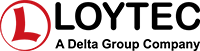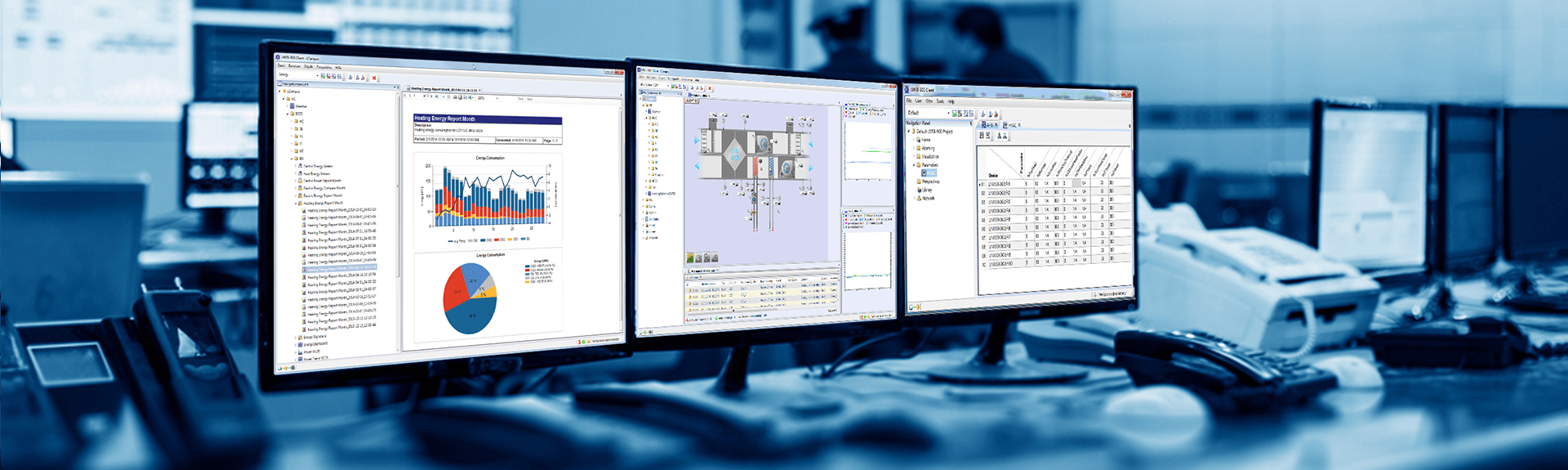
Task:
Graphical visualization and the access to current operating conditions, historic data, and alarm lists of technical building systems and components are crucial for running modern building automation. Thereby, the deployment of elaborate building management software is not always the best choice.
In many cases less is more. Especially more acceptance by the user, who should be able to maintain the system quite easily without needing long training periods. Easy handling is vital for user acceptance of the building automation system and for an efficient operation of the connected systems and facilities.
A visualization is planned, which can be accessed by a local user in a decentralized real estate as well as by an overriding central location. The access to the visualization is provided through an IP connection. The user accesses the system either via a standard PC, tablet, or smartphone. All graphical pages of facilities and essential functions are embedded in the decentralized field automation devices.
The whole system must be able to integrate various communication technologies. The HVAC installations (often BACnet networks), the room automation (LonMark system, KNX), and energy data acquisition (M-Bus, Modbus) are all interconnected at the same time.
Solution:
The setup is a combination of hardware and software. In the field, L-INX Automation Servers take over the acquisition of information via integrated CEA-709, BACnet, KNX, Modbus, and M-Bus interfaces.
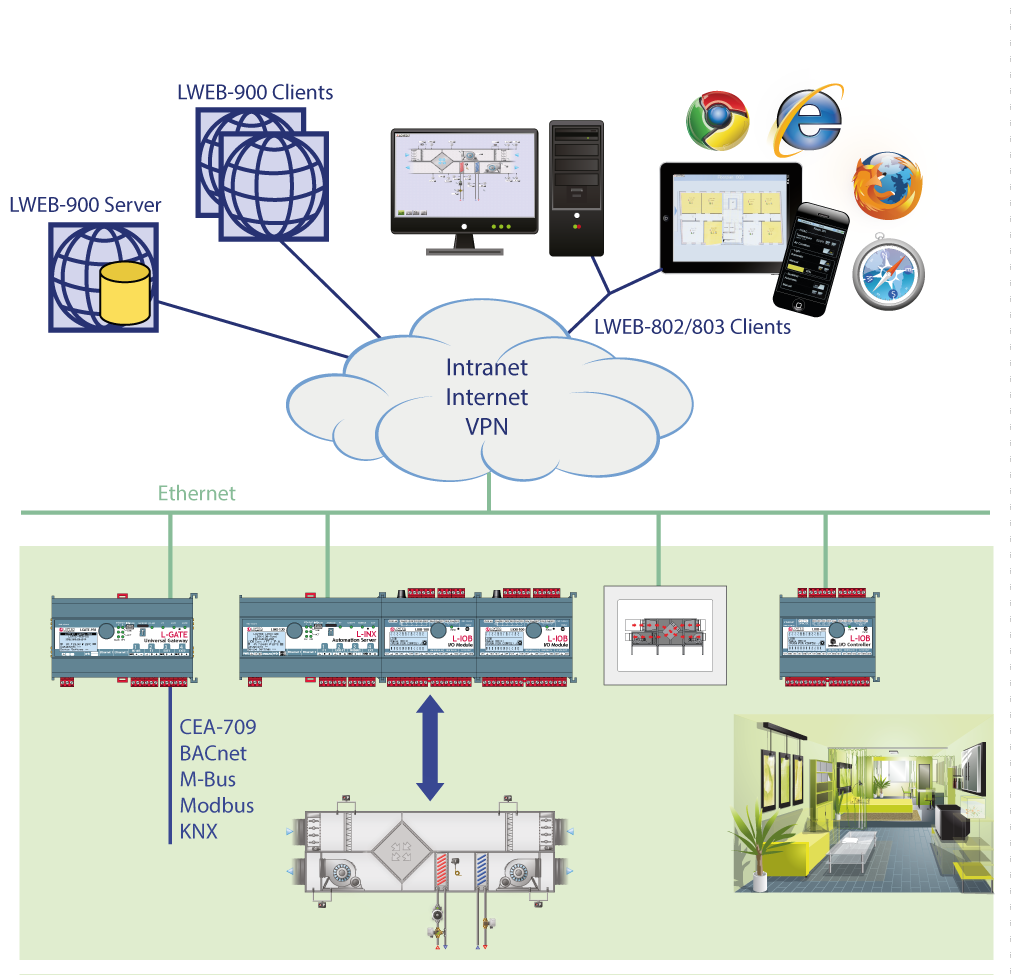
All the supplied graphics and functions like scheduling, trending, and alarming are stored in the L-INX Automation Servers. This functionality is completely independent from the connected computer hardware for visualizing the project. For visualizing on a PC with MS Windows operating system, the LWEB-803 Visualization, a component of the L-WEB System is deployed. Portable devices such as tablets or smartphones are running the LWEB-802 Visualization, which is platform independent and based on HTML5 - whether iOS, Android, or Windows OS. For local visualizations and local operation, the L-VIS Touch Panels are installed close to the HVAC facility and possibly in every room. Communication between the L-INX Automation Servers and the visualization takes place via an IP connection using Web services.
LWEB-803/802 Visualization displays dynamic graphical pages stored in the L-INX Automation Servers. Graphical pages from distributed L-INX Automation Servers are linked together resulting in a coherent visualization that can be oparated consistently. With the help of these graphical pages, the user can control the systems, view operating conditions, edit schedules, and see alarm lists and trend logs.
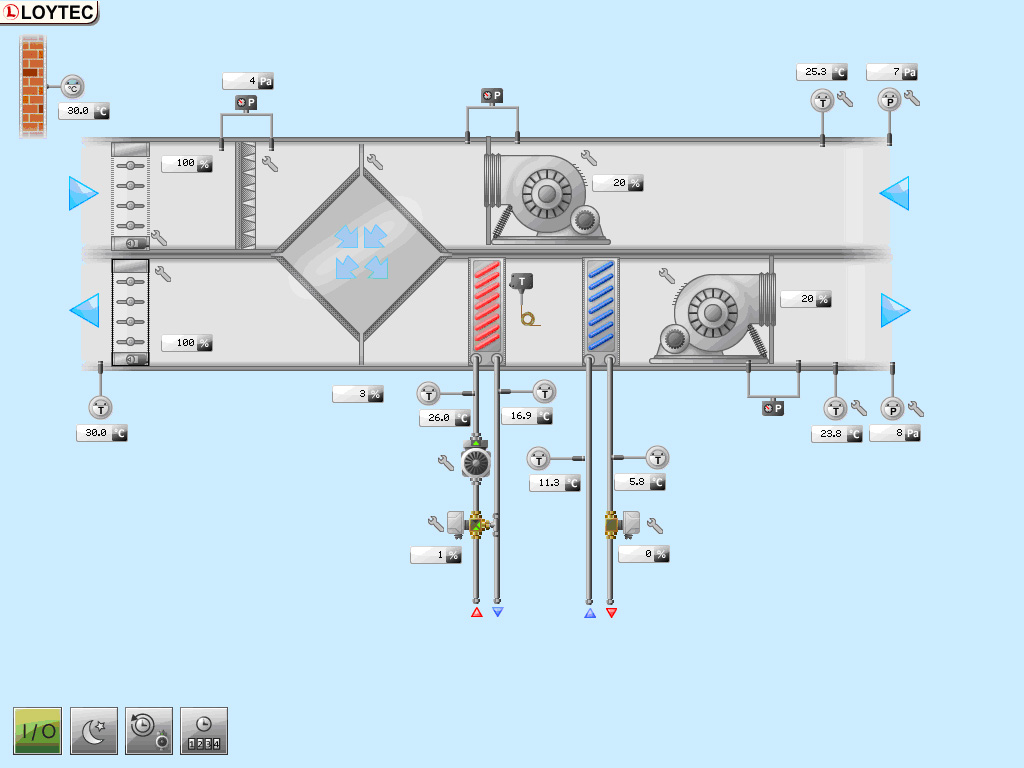
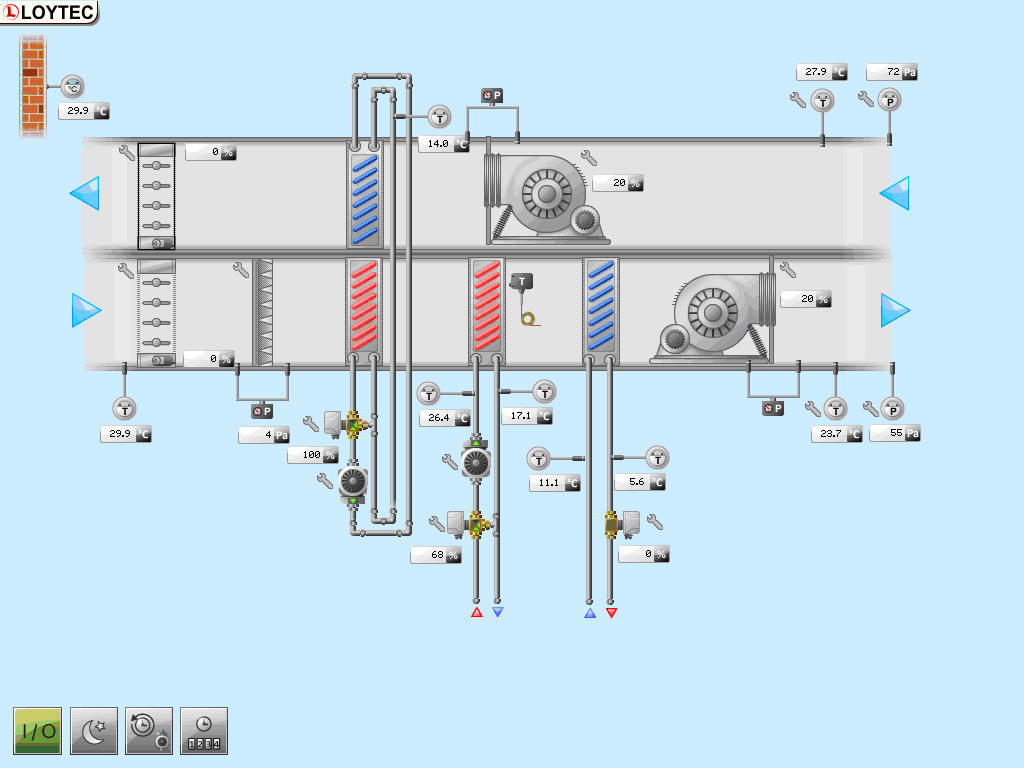
Benefits:
As a basic feature, the L-INX Automation Servers offer the possibility for a visualization at a reasonable price. Due to the simultaneous integration of different protocols, different systems can be controlled via graphic pages consistently and independent of the used network protocol. The utilization of Web services for communication between the L-INX Automation Servers and the LWEB-803/802 Visualization allows communication in the IP network without any problems and without the necessity of security-relevant changes of firewall settings. To create the graphical pages with the L-VIS/L-WEB Configurator software, no special skills in HTML, Flash, etc. are required. Due to the interconnected and linked graphical pages on distributed L-INX Automation Servers, the design of a consistent user interface is possible. This enables the simultaneous mapping of information from several L-INX Automation Servers on one single graphic page. The selection of a specific device for obtaining information is not required.
Expansion with LWEB-900
The visualization of the entire system is scalable at any time and can be extended to a full building management system with the help of the software package LWEB-900. In addition to the visualization, LWEB-900 provides all important features to build a distributed facility management system with the same existing hardware. For any details, please have a look at the LWEB-900 pages.
Features:
- Controlling and monitoring of building automation with LWEB-803 and LWEB-802
- Scalable visualization via IP connections in connected distributed building complexes
- System-overlapping visualization of facilities
- Access to AST functions - Alarming, Scheduling, and Trending
- Integration of various network protocols
Range of application:
Community facilities:
- Kindergartens and schools
- Hospitals
- Public swimming pools
- Retirement and care homes
- Sport halls
- Administration buildings
Business facilities:
- Office buildings
- Shopping centers
- Airports
- Railroad stations
- Production halls
- Warehouses