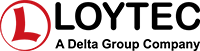Tutoriels
Trier par :
Titre | Date | [ Décroissant ]
 A001 Create a Scheduler (CEA-709)
A001 Create a Scheduler (CEA-709)
| Date: | 22.05.2014 |
 A002 Create a Calendar (CEA-709)
A002 Create a Calendar (CEA-709)
| Date: | 22.05.2014 |
 A003 Operating Scheduler on L-VIS
A003 Operating Scheduler on L-VIS
| Date: | 22.05.2014 |
 A004 Operating a Scheduler on a Web Interface
A004 Operating a Scheduler on a Web Interface
| Date: | 05.05.2014 |
 A005 Create a Remote Scheduler (CEA-709)
A005 Create a Remote Scheduler (CEA-709)
| Date: | 22.05.2014 |
 A006 Create Alarms (CEA-709)
A006 Create Alarms (CEA-709)
| Date: | 22.05.2014 |
 A007 Create E-mails
A007 Create E-mails
| Date: | 22.05.2014 |
 A008 Create Trend Logs
A008 Create Trend Logs
| Date: | 22.05.2014 |
 A201 Create a Scheduler (BACnet)
A201 Create a Scheduler (BACnet)
| Date: | 22.05.2014 |
 A202 Create a Calendar (BACnet)
A202 Create a Calendar (BACnet)
| Date: | 22.05.2014 |
 A205 Create a Remote Scheduler (BACnet)
A205 Create a Remote Scheduler (BACnet)
| Date: | 22.05.2014 |
 A206 Create Alarms (BACnet)
A206 Create Alarms (BACnet)
| Date: | 22.05.2014 |
 B001 Creation of Static NV
B001 Creation of Static NV
| Date: | 22.05.2014 |
 B002 Creation of Dynamic NV
B002 Creation of Dynamic NV
| Date: | 22.05.2014 |
 B003 Creation of NVs using LNS Scan
B003 Creation of NVs using LNS Scan
| Date: | 22.05.2014 |
 B004 NV Creation using Network Scan
B004 NV Creation using Network Scan
| Date: | 22.05.2014 |
 B005 NV Creation using CSV file import
B005 NV Creation using CSV file import
| Date: | 22.05.2014 |
 B006 Creation of external NVs using Scan Methods
B006 Creation of external NVs using Scan Methods
| Date: | 22.05.2014 |
 B007 Creation of NVs using Filter Templates
B007 Creation of NVs using Filter Templates
| Date: | 22.05.2014 |
 B201 Manual Creation of BACnet Server Objects
B201 Manual Creation of BACnet Server Objects
| Date: | 22.05.2014 |
 B202 Creation of Client Maps using Network Scan
B202 Creation of Client Maps using Network Scan
| Date: | 22.05.2014 |
 B203 Creation of Client Maps using EDE Import
B203 Creation of Client Maps using EDE Import
| Date: | 22.05.2014 |
 Calendar Creation
Calendar Creation
| Date: | 12.02.2009 |
 Client Mappings for local server objects
Client Mappings for local server objects
| Date: | 12.02.2009 |
 Create Bar Controls
Create Bar Controls
| Date: | 12.02.2009 |
 Create Menus
Create Menus
| Date: | 12.02.2009 |
 Create Numeric Control
Create Numeric Control
| Date: | 12.02.2009 |
 Create Text Control
Create Text Control
| Date: | 12.02.2009 |
 D001 DALI Channel setup with L-DALI
D001 DALI Channel setup with L-DALI
| Date: | 29.05.2015 |
 G001 L-Gate Auto Create BACnet Objects and Connections
G001 L-Gate Auto Create BACnet Objects and Connections
| Date: | 06.05.2014 |
 G002 L-Gate Create Connections from predefined BACnet side
G002 L-Gate Create Connections from predefined BACnet side
| Date: | 06.05.2014 |
 L001 Creating Data Points from M-Bus Network Scan
L001 Creating Data Points from M-Bus Network Scan
| Date: | 05.05.2014 |
 L002 Creating and Using M-Bus Device Templates
L002 Creating and Using M-Bus Device Templates
| Date: | 05.05.2014 |
 Load User Fonts
Load User Fonts
| Date: | 12.02.2009 |
 LVIS 5.0 Features of L-VIS 5.0 Release
LVIS 5.0 Features of L-VIS 5.0 Release
| Date: | 01.07.2014 |
 LVIS-Example Page Auto Generate
LVIS-Example Page Auto Generate
| Date: | 22.05.2014 |
 P001 L-Proxy Quickstart (Simple Mode)
P001 L-Proxy Quickstart (Simple Mode)
| Date: | 08.04.2009 |
 P002 L-Proxy Static NVs and Manual Connections
P002 L-Proxy Static NVs and Manual Connections
| Date: | 08.04.2009 |
 P003 L-Proxy Repairing LNS Data Base
P003 L-Proxy Repairing LNS Data Base
| Date: | 08.04.2009 |
 Scheduler Creation
Scheduler Creation
| Date: | 12.02.2009 |
 Scheduler Operation
Scheduler Operation
| Date: | 12.02.2009 |
 V001 L-VIS: Using Text Controls
V001 L-VIS: Using Text Controls
| Date: | 22.05.2014 |
 V002 L-VIS: Using Number Controls
V002 L-VIS: Using Number Controls
| Date: | 22.05.2014 |
 V003 L-VIS: Using Schedulers
V003 L-VIS: Using Schedulers
| Date: | 22.05.2014 |
 V004 L-VIS: Using Bar Controls
V004 L-VIS: Using Bar Controls
| Date: | 22.05.2014 |
 V005 L-VIS: Creating a Menu Structure
V005 L-VIS: Creating a Menu Structure
| Date: | 22.05.2014 |
 V006 L-VIS: Using Custom Fonts
V006 L-VIS: Using Custom Fonts
| Date: | 22.05.2014 |
 V007 L-VIS: Create Math Objects
V007 L-VIS: Create Math Objects
| Date: | 22.05.2014 |
 V008 L-VIS: Create Actions
V008 L-VIS: Create Actions
| Date: | 22.05.2014 |
 V009 L-VIS: Create Alarm Lists
V009 L-VIS: Create Alarm Lists
| Date: | 22.05.2014 |
 V010 L-VIS: Create Data Logs
V010 L-VIS: Create Data Logs
| Date: | 22.05.2014 |
 V011 L-VIS/L-WEB Configurator: Creating Templates
V011 L-VIS/L-WEB Configurator: Creating Templates
| Date: | 22.05.2014 |
 V012 L-VIS/L-WEB Configurator: Creating Templates including Datapoints
V012 L-VIS/L-WEB Configurator: Creating Templates including Datapoints
| Date: | 22.05.2014 |
 V013 L-VIS Tutorial: Reset to Factory Defaults - LVIS-3MEx
V013 L-VIS Tutorial: Reset to Factory Defaults - LVIS-3MEx
| Date: | 21.04.2017 |
 V014 L-VIS Tutorial: Reset to Factory Defaults - LVIS-3Ex, LVIS-MEx
V014 L-VIS Tutorial: Reset to Factory Defaults - LVIS-3Ex, LVIS-MEx
| Date: | 21.04.2017 |
 W001 L-WEB: LWEB-800 Visualization - Quick Start
W001 L-WEB: LWEB-800 Visualization - Quick Start
| Date: | 08.04.2009 |